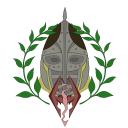Table of Contents
Essentials
Before we begin
First and foremost go and purchase pirate Skyrim Special Edition for the PC. The game is available on Steam or GOG. This guide will touch on the Anniversary Edition content but that content is not required.
Here's a quick and easy chart comparing all the popular versions of Skyrim
| Steam's Legendary Edition | Steam's Special Edition (1.5.97) | Steam's Anniversary Edition (1.6+) | GOG | VR | Games for Windows Live and All other versions |
| If you haven't played Skyrim since 2011 you may only own a version of the game, called Legendary Edition (LE for short) that this guide generally won't support. If you don't want to use the Special Edition I will point you to the archived guide for Legendary Edition on archive.org from the previous incarnation of this site. The only advantage LE has over the other versions of the game is the messy integration of Steam Workshop support and some minor ENB options. There's also a handful of exclusive mods for this version though far less than before. | Special Edition (also known as 1.5.97) is the version many veteran modders will recommend you choose however I'd caution that with a note that SE is a pain in the ass to get working if you're just starting out. Skyrim modding is already a very daunting task and if you're just starting out or haven't modded the game in many years choosing this version is very prone to breaking when trying to install it. The biggest advantage to this version of the game is that it was free for everyone who bought Skyrim LE with all the DLC. If you choose to use this version you'll need the downgrade patcher and Backport extender | Anniversary Edition (1.6) is the most recent version of Skyrim available on Steam. This version is often missing SKSE mods and can be a nightmare of compatibility. However this the version most widely supported by Bethesda and the only version with official integration of the Verified Creators program (pirated copies of these mods still work). Many people on the nexus will recommend this version however we here at /tesg/ generally advise against using this version due to the lack of mod support and the integration of paid mod systems! | The GOG version of Skyrim has similar compatibility issues as Anniversary Edition and is sometimes behind on updates from Bethesda. However this is the version without DRM and has no integration of paid mod systems (Though pirated versions of paid mods do work!). You can choose whether or not to buy the Anniversary Edition new content or buy the base game for extremely cheap! Overall I think this is the best version of the game if you're starting out but many of the other writers of this site disagree with me! (Note: The GOG version does not come packaged with the Creation Kit so if you are a mod author there are work-arounds but it is recommended you either develop for SE or AE) | The VR Edition of Skyrim isn't even updated by Bethesda anymore and is a nightmare of compatibility. Personally I think VR is a gimmick and not worth the time or money but if you're diehard about VR there is a Skyrim port for it! | There are a million versions of Skyrim from Amazon Alexa to the Playstation 3! All come with their own variety of mod support. PS4 only has mods that don't add new assets. XBone only allows for 100 mods and only from Bethesda.net. The Switch version needs to be modded to add mods and only allows for 10 mods at a time but also has it's own exclusive content. If you happen to own the game on Disc you likely own the Games for Windows Live version which was originally based on the Legendary Edition and should be mostly cross compatible with those mods. Truthfully though I don't recommend any of these versions and you're better off using any of the other versions listed! |
Quick Questions
Q: Is it time to start playing SE yet?
A: Yeah at this point it's the more feature rich version. LE has it's advantages but they are niche and with SE being on GOG that means piratedborrowed copies will work better using SE.
Q: What version should I get?
A: The Steam version technically has more mods available but it requires some hoops to play the most supported version (1.5.97). If you are looking to start from scratch you're better off buying the GOG version as it goes on sale for extremely cheap, lacks DRM and has no Paid Mods. Unless you're a modder in which case there are options to get the CK working with the GOG version but you may find the Steam version to be easier!
Q: What about VR?
A: Some of these mods might work for VR but I wouldn't know. VR is a stupid gimmick to me so I'll never find out. If you're interested in writing a guide for VR message me to let me know and I'll help you get started!
Q: What about modpacks?
A: Never touched modpacks myself. To my understanding the nexus collections system works fine and is a good experience for those that use it. Again I wouldn't know. If you want a modpack to check out there's a modpack by Jayserpa called Gates of Sovengarde that looks well put together.
Q: What's the best mod organizer tool these days?
A: Mod Organizer 2.
Q: I don't like your recommendations
A: Okay. If you have suggestions you can make an account and submit them or recommend them on the thread.
Q: Didn't this site used to look different?
A: There was a change in management due to a lack of funding on the part of the previous owner. The previous owner is still around and runs the Discord community.
Q: Who are you then?/What happened to Maze/Guardly
A:I'm BaloneyPony AKA the Lorekeeper. I was writing the guides on the previous incarnation of the site too. Maze is hanging around the discord. Guardly lurks the threads and is on Twitter doing things.
Mod Organizing
In Short use Mod Organizer 2. A mod organizer organizes your mod files and helps to identify conflicts, avoid overwrites and overall make your life easier. If you're use to installing mods manually you may want to check this out rather than making another backup of your game folder and wasting space on your computer! If you're used to the Nexus Mod Manager or Vortex you should switch to MO2. It can be intimidating but it's well worth the switch!
| Mod Organizer 2 | Mod Organizer is now under new management and is being constantly updated, with some new features and a few missing, it is the best Mod Manager right now, everything mentioned on the Skyrim LE page still holds up, better organized interface, tons of options, conflict warnings, LOOT integration.It also has features that are pretty much necessary if you want to make your own mod conversions if you want to delve into that, such as the built in BSA extractor. Major missing feature: automatic .bsa management |
| Nexus Mod Manager | If you want to torture yourself, feel free to use Nexus Mod Manager. As the manager hasn't been updated since then, heck, even the Nexus people think the NMM isn't good, as they hired the original Mod Organizer programmer to work on a new Manager called Vortex. NOTE: If you plan on porting mods for yourself, using NMM is just pure torture. |
| Vortex | Vortex is the new manager developed by the Nexus people, who hired the original MO dev to do it. It has an Alpha release open to the public. Now, I'll be very sincere here, I was disappointed when I first saw and used Vortex. It being developed by the same person as the original Mod Organizer gave me hope that we would be getting something equal if not better than Mod Organizer, but when I first used it, I realized that Vortex is just a re-skin of the Nexus Mod Manager. Gopher has a video series where he explores all the features in Vortex. |
| Bethesda.net | It's something, I guess…The only option available for console players, the Bethesda.net is built into the game, one could say a pro is easy access, but the cons are too numerous, it's basically the equivalent of Legendary Editions Steam Workshop, but with prettier interface. NOTE: A thing to keep in mind is the fact that there may be some mods that are on Bethesda.net and NOT on the Nexus. If you're looking for a mod and can't find on the Nexus, check Bethesda.net as there might be a slim chance of it being there. |
Essential Mods
This is a list of mods that are a MUST HAVE for anyone. These mods don't go too in-depth and work with any kind of rig. You'll see some major and significant changes in your game because these mods fix a lot of things that Bethesda STILL left out or were too lazy to properly fix.
| Unofficial Skyrim Special Edition Patch | The Unofficial Patch has taken on a somewhat negative reputation over the last few years. In short the mod fixes a lot of common bugs, typos, and inconsistencies in the game. The issue is that many of those fixes either don't seem necessary or take out funny mistakes in the game (Such as the Ring of Peeing). Many players hear about these changes and question the mod author as to why he chose to take out something they enjoyed. The mod author's nasty attitude then leaves players annoyed. Couple that with the mod now requiring CC plugins (thankfully only the free ones). All these reasons would lead to us not recommending this mod however it is required for many mods to function correctly and many of the fixes are life savers for preventing crashes. As a result an older version of the mod has been linked with the CC requirements removed and a patch to remove some of the unwanted fixes. |
| Sky UI | BONUS MODS TO GO WITH SKYUI These mods fix a couple of issues that SkyUI has on SE:Flashing Savegames Fix Stay at the System page Difficulty Persistence Fix Ghost Item Bug Fix. A complete overhaul of the UI in Skyrim. This changes the console like user interface into a clean and PC friendly one. This also overhauls the favorites and hotkeys with outfits and lists you can swap on the fly! It even includes MCM which many mods use now. MCM is a short for Mod Configuration Menu, this allows you to customize mods even more with an in-game menu that automatically changes your settings in an instant.SkyUI SE has a bug on the save menu where is constantly selects and deselects your saves, it is known, just deal with it for now. Another thing, if you try to install SkyUI with MO2, it might not work, if you don't see the MCM in-game, install it manually. Newer versions of MO2 should've fixed this tho, check to see if your MO2 installation is up-to-date. If you don't use this mod, then I suggest you question your existence on this kalpa. |
| Skyrim Script Extender | Extends the scripting engine for Skyrim. Basically essential for a large number of the mods listed here! Has it's own launcher that MO2 will automatically detect. Be sure to launch from that exe! |
| Address Library for SKSE Plugins | Contains header file and a database to make SKSE DLL plugins version independent easily. |
| powerofthree's Papyrus Extender | SKSE64 plugin that extends Papyrus script functionality, with over 275 new Papyrus functions, and 29 events. |
Misc Frameworks
This is a list of some nessessary frameworks for various mods. Not everything can be listed here but it's a good starting point for anyone wondering why a later mod is causing their game to crash.
| SSE Display Tweaks | All-in-one solution for smooth FPS-unlocked gameplay. Includes a physics fix, borderless fullscreen performance boost, refresh rate control, highly configurable frame rate limiting, various bugfixes and more. |
| Skyrim Priority | Elevate the CPU Priority of the game process. |
| SSE Engine Fixes | skse64 plugin to fix various issues with the Skyrim Special Edition engine. (Some helpful settings are off by default, also some settings break AE at the moment.) Make sure to change SaveGameMaxSize = true MaxStdio = 8192. EnableAchievementsWithMods = false SaveScreenshots = false SaveAddedSoundCategories = false |
| Bug Fixes | A collection of engine bug fixes. |
| Scrambled Bugs | A collection of engine bug fixes and patches. |
| Media Keys Fix SKSE | Fixes media keys (volume, play/next/mute, windows key, alt+f4, etc…) by removing game's exclusive access to the keyboard. There's an option to fix deadkeys bug, and to enable Windows key. |
| PrivateProfileRedirector | Speeds up game start by storing INI files in memory instead of opening, parsing and closing the file each time some value from it is needed. |
| Sound Fix for Large Sector Drives | Skyrim's engine has a bug that causes audio to not play most of the time when the game is installed to a drive with a sector size other than 512 (usually referred to as Advanced Format). This is an SKSE plugin that fixes the bug. Compatible with all versions of SE/AE. |
| Papyrus Tweaks | Collection of fixes, tweaks and performance improvements for Skyrim's script engine. 100% configurable. Install/Uninstall anytime. Enable the experimental: “Speed up native calls” and “Ignore Papyrus Memory Limit” options. |
| powerofthree's Tweaks | Collection of engine bug fixes and tweaks. SKSE plugin. |
| Open Animation Replacer | A SKSE framework plugin that replaces animations depending on configurable conditions. In-game editor. Backwards compatible with more features. Extensible by other SKSE plugins. Supports SE/AE/VR. Open source. Be sure to grab the Dialogue Plugin and the Math Plugin |
| Backported Extended ESL Support | Adds support for older versions of the game. If you choose to mod the Steam version 1.5.97 this is a must have! |
| MCM Helper | Simplifies the creation of Mod Configuration Menus and extends them with powerful new features, such as persistent INI settings and hotkey registration. Mod authors will be able to write simpler, cleaner Papyrus scripts for their configs. Players will be able to spend less time in menus. |
| EVG Animated Traversal | A framework to add new animation prompts for the player to climb ledges, squeeze in tight spaces, jump over walls and more. |
| Unofficial Skyrim Modder's Patch | A large, community compilation of fixes for bugs, inconsistencies, and errors that can come to light from a modded Skyrim and its DLCs. Curated with both mod-makers and players in mind to aid the in-game experience, and serve as a base so mod authors don't need to keep finding, fixing, and working around the same old problems |
| JContainers | Extends Skyrim SE Papyrus scripts (or SKSE/C++ plugins) with JSON based serializable data structures like arrays and maps. Embedded Lua interpreter. |
| Modlist Update Checker | Utility SKSE plugin for modlist authors that shows in-game notifications when a modlist update is available |
| Trainwreck - A Crash Logger | A general purpose crash logger compatible with all versions of the game past, present, and future, in perpetuity. |
| Simple Dual Sheath | Makes equipped left hand weapons and both staves visible on the player or NPCs. Works with any weapon. Lightweight SKSE64 plugin. No scripts, ESPs or additional meshes required. Includes shield on back option. |
| .NET Script Framework | Framework for memory editing, native code hooking and writing DLL plugins in any .NET language. |
| Spell Perk Item Distributor (SPID) | SKSE plugin that can be used to add spells/perks/items/shouts/packages/outfits/keywords/factions to every NPC in the game, using config files. There are a billion patches to add your favorite armors, spells and perks via this system. Grab it and whatever patches apply to you! |
| Base Object Swapper | SKSE plugin and framework for swapping base objects and references, using config files. Similar to SPID this one has a bunch of patches and is a framework used by a lot of mods! |
| Keyword Item Distributor | SKSE plugin that distributes keywords to weapons/armor/magic effects/ingestibles and other items, using config files. Again similar to SPID |
| Custom Skills Framework | Allows mod authors to create unlimited amount of new custom skills with their own perk trees. |
| Sound Record Distributor | SKSE framework which allows sounds to be distributed at runtime, greatly simplifying audio mods and patches. |
| OnHit Animations Framework | A skse plugin framework that allow “nemesis-behaviour” developers to execute their Onhit behaviour animations into the game. Grab the updated patch aswell! |
Tools and Utilities
These are programs that are not mod managers or anything of the sort, but required tools that are needed for some mods. Now not all of these tools are “required” for the user, such as the save game cleaner, but we recommend you look at all of these.
In the past this section also included miscellaneous patches however that market has been so flooded that I will simply direct you to a more in depth guide on the subject over at Skyrim Patches. It should be noted that using every tiny patch is not always needed and some patches may patch things out you don't want patched out.
| Pandora Behavior Engine | It's the new Nemesis. Everything below but faster and easier. |
| Nemesis Unlimited Behavior Engine | It's the new FNIS. Handles animations. Check the patches that apply to you and run the program. If the program crashes run it again. If the program spits out an error find out what mod is causing that error. It's essential for most heavily modded load orders. The only reason to use this over Pandora is edge cases and to cavort with beasts. If you think you might run into the edge cases, or if you already have, you can always just keep both and try Pandora first and if it fucks up try your luck with Nemesis. |
| SSEEdit | Graphically viewer/editor for mods. Helpful for making patches or cleaning mods that weren't properly made. Mostly helpful for modders but can be helpful in cleaning up a messy load order |
| DynDOLOD | Powerful LOD generator. Very confusing to use at first I recommend watching a guide before attempting to use this software. Makes the distant mountains you're climbing look better. |
| Synthesis | Synthesis is the latest in the line of patchers, following zEdit and whatever that other one was. It works great and I love it and I would have sex with it if I could. Synthesis is a standalone application that you must launch, much like Nemesis or even Outfit Studio, that dynamically patches the game and outputs a patched .esp. You run it after you've gotten your load order all set and you're otherwise ready to play skyrim. Synthesis patchers let you do things normal mods cannot do, like automatically look for all weapons and change their speed by 10% of their existing speed. Or just do something better than mods can do, such as dynamically applying AI Overhaul packages without overwriting your NPCs allowing you to drop a shit ton of patches. It generally just werks and is great but there are some things to watch out for and a few things you can do with it that aren't very clear. The first thing you need to check for, a very common issue, is that under the Versioning tab for your patcher you must make sure Mutagen and Synthesis are set to 'Match'. This will solve 90% of issue anyone has with Synthesis. The next thing to look out for is that your synthesis is updated to the latest, the patcher updates frequently and often the bug you're encounter has already been resolved or some feature you were wishing for has already been added. Now for the advanced Stuff. You can create groups within synthesis. Groups are useful for organization as each group will output it's own esp but also they allow you to get around an issue with these patchers. If two patchers are trying to patch the same thing in the same, they will conflict and one of them will not do what you expect it to do. So if you have two patchers both trying to edit NPCs, chances are they will not work as you expect. To solve this, put both those mods in different groups. You have Synthesis output all your groups at once, and they will run in the order you have defined in Synthesis. Finally, in regard to groups and synthesis output: Synthesis outputs will always patch mods 'above' them in the load order and will not even acknowledge the mods 'below' them. So if you ever wanted synthesis to only patch a part of your list, other than simply disabling the mods before running, (after your first run) you can place the output above the mods you want it to ignore. |
UI mods
Skyrim's UI was one of the many problems for the game on PC. The UI is too clean compared to the previous games and was built for console use. Probably to attract the “new age” Apple lovers. SkyUI fixes this issue, but here are some extra mods you can add to liven up your interface a little more.
| Description Framework | A framework for misc items to have a description in-game. This is useful for mods that add misc items, or if you want to add more flavor to the items from the base game. Grab the patch for various mods, the vanilla items patch1 patch and the CC patch2 for CC content |
| Object Manipulation Overhaul | Tool for repositioning objects in the world. Extremely helpful, especially for Hearthfire homes! |
| Contextual Crosshair | There when you need it, gone when you don't. A modern SKSE replacement for iHUD's crosshair feature, with smooth fading transitions, numerous options, and deep integration with mods. |
| Target Focus | SKSE plugin which adds a targeting depth-of-field effect when in combat and dialogue. Supports both vanilla and ENB depth-of-field. |
| Sovngarde - A Nordic Font | Sovngarde is a lore-friendly font replacer I designed by hand based on Skyrim's title. Supports 8 languages and 2 weights! |
| Screenshot Helper | SKSE plugin which saves screenshots into separate folders for each character, with information about the location they were taken as well as the time and date. |
| Detection Meter | SKSE Plugin that adds Ubisoft style detection meters for stealth. |
| QuickLoot | Adds a looting menu similar to the one present in FO4. |
| AddItemMenu | Just downloaded an Armor Mod.? This tool extension allow you to see the items in a particular mod's .esp/esl Which then is displayed on an item screen, you can click items to add them to your inventory. |
| Simple Activate | SKSE plugin that streamlines and offers customizable activation prompts |
| Camera Noise | SKSE plugin which adds a natural camera noise effect inspired by God Of War. Not for everyone but I like it! |
| Custom Skills Menu | Adds a custom menu to give you to easy access all Custom Skills Framework skill trees. Directly integrated into the vanilla tween menu, and supports mouse, keyboard and controller input. |
| HD Local Map | SKSE plugin which makes local maps use the full screen resolution. Compatible with SE and AE. |
| Favor Quests Separated | This seperates several favor quests. In Vanilla, only one of each of the favor quests can be active. This mod changes that. |
| Camera Follows | Makes the first-person camera view always be at the real camera position. |
| Improved Camera | Improved Camera is an SKSE plugin that enables the 1st person body and allows for typically forced 3rd person animations also to be played in 1st person. |
| Use or Take | Simple SKSE plugin that allows you to use/equip/eat/drink OR take items |
| Read Or Take | Simple SKSE plugin that allows you to read OR take books |
| Forget Spell | Too many spells cluttering your magic menu? Now you can forget them, directly from the menu! |
| Menu Maid | Hide, rename and reorder any of the unlimited mod configuration menus you can have with this manager. |
| Common Marker Addon Project | CoMAP is an SKSE based framework that allows the adding of custom map/compass marker designs, editing marker discovery music and changing marker assignments without any need for an esp. Ships with a large variety of built in marker types for you to use and premade config files for various mods |
| Oblivion Interaction Icons | Adds custom icons to world interactions like “Talk”, “Harvest”, “Sleep”, “Activate,” like in Oblivion (but with some additions). |
| UIExtensions | Adds various custom menus to Skyrim for modder use. |
| Infinity UI | This SKSE plugin aims to put an end to incompatibilities between UI mods with an easy-to-use framework, allowing customization per UI element. |
| moreHUD | Adds more information to the HUD about the currently targeted object and enemies. Such as ingredients, weapon effects, potions, read books, v/w, enemy level, etc |
| Where Are You - Lookup And Track Followers and other NPCs | Lookup NPCs in game. Search by their names, check stats, open inventory, teleport, ask for favors and add tracking markers. MCM available. SE/AE compatible (Steam and GOG). |
| Alchemy Recipe Expansion | Expands the available recipes in the base game with unused alchemy effects, while thoughtfully integrating the DLC and Anniversary Edition content. |
| Recipe Auto-Learn | SKSE plugin for Skyrim that makes recipes useful by allowing the player to automatically learn ingredient effects when reading recipes and corrects all recipes to show the correct ingredients. |
| Constructible Object Custom Keyword System | Improves the usability of the Constructible Object Menu with SkyUI with an extensible keyword-based category system. Be sure to grab the Patch to make it work with any version of the game! |
| Cooking Categories Improvement | Adds thoughtful, zero-conflict sub-categories to the cooking and baking stations through the power of COCKS! |
| MEMOSPORE - UI Sound Effects | Custom UI sounds |
| Show Player In Menus | SKSE mod that rotates the player or character so you can see them in menus. Includes options for player and camera position, and rotation of the character, with additional mod support for mods like SmoothCam/TDM and works in Inventory/Container/Barter/Magic/Tween menus. Based on Oblivion Style Inventory and updated for SE/AE using CommonLibSSE-NG. |
| ConsolePlusPlus | Adds copy paste into console and caches console commands between game sessions |
| Gamepad Plus Plus | Gamepad++ brings extended functionality for gamepad players adding many controller shortcuts previously only available to keyboard users, as well as making double press, triple press and hold actions plus key combos available allowing up to 80 emulated keypresses to mimic keyboard hotkeys set for other mods. |
| Rumble | SKSE plugin which thoroughly reworks and fixes controller rumble, bringing with it a new level of interactivity. Grab this patch for more rumbling! Not sure if buttplug enabled. |
| Casting Bar | Progress bar for spell casting, shouting and bow drawing. |
| Toggle Compass Hotkey | Press a key to toggle the compass/floating markers on and off. |
| MCM Recorder | Records the inputs you make for MCMs that lack a save feature. |
| TrueHUD | Very customizable actor info bars, boss bars, player widget, recent loot log and an API for other plugins to use. Modular and customizable through MCM. |
| Dynamic Activation Key | This mod enables different intuitive behaviors when pressing “Shift + Activate” (or the key you define). Also works on controllers. Used as a basis for many of my mods to enable contextual activations. Grab the MCM Patch and the addons |
| Switch Camera During Dialogue | Have you ever noticed you cannot switch the camera perspective (1st/3rd person) during dialogue? No? Just me? Well, now you can! (Supports keyboard and controller) |
| Vampire Feeding Tweaks | Adds additional options for vampires to feed. |
| Select One Skip - Hold Key to Skip Quantity Menu | Hold custom key to skip quantity menu in inventory, vendor, and container menus. |
| ImGui Icons | ImGui icon and font library. Required by Photo Mode |
| Auto Input Switch | Ever get annoyed that you can't use your mouse with your gamepad plugged in? Now you can switch between them painlessly. |
| dMenu | A simple imGui Menu that does a little bit of everything. Required for Wheeler. |
| Wheeler - Quick Action Wheel Of Skyrim | Embeds a quick action wheel seamlessly into Skyrim's gameplay, providing a convenient interface for accurate and customized access and usage of spells, weapons, powers, shouts, potions, and poisons in the inventory. |
| Compass Navigation Overhaul | This mod adds quality-of-life features and improvements to the compass. |
| Beautifully Overhauled and Objectively Better Icons Enriched for SkyUI | More item types, more colors, more icons… bring some personality to your inventory |
| Phenomenally Enriched and Nuanced Ingredients for SkyUI | Adds item types, colors, and icons for alchemical ingredients! |
| Inventory Interface Information Injector | Inserts interesting information, including item icons, into inventory interface. Importantly, its innocuous injection implementation intrinsically ignores independently installed interface improvements. Grab the weapon patch |
| Photo Mode | In depth screen-archery tool! |
| Sure of Stealing | SKSE plugin that makes stealing (and, optionally, sitting on chairs/benches and opening empty containers) while not sneaking require double-tapping the activate key. |
| Item Equip Restrictor | SKSE based framework for restricting item equip/spell cast if requirements are not met, using keywords. |
| Aura's Scrumptious Supplement | Adds item types, colors, and icons for food and other ingestible items! |
| Oxygen Meter | Adds a new oxygen meter to the game for when you are underwater. |
| Clean up the physics outfit - Collision Reset | Clean up the crumpled physics outfit. |
| dTry's Key Utils | SKSE key utility plugin. |
| Dialogue History | Keep track of your conversations with Dialogue History. Similar to the Morrowind dialogue system. |
| Light Detection Fix | SKSE plugin which lets NPCs detect ENB lights for stealth and gameplay, just like other lights. |
| Addon Node Effects List | Add Addon Node Effect as equipment. You can check the value of addon node and effects. |
| Junk It | Adds the ability to mark junk and mass place it in containers or sell to NPCS. |
| Simply Order Summons | Tell summons to wait, follow, dismiss, or trade |
| Swiftly Order Squad | Very simple and minimal follower framework that supports pets and custom voiced followers! |
| Subtitles | Fixes the subtitle system in game so multiple characters can be talking at once. No more will Nazeem cut off non-vioced dialogue from your favorite Japanese quest! |
Conclusion
Use Mod Organizer 2, don't even think about using NMM, Vortex is bad and Bethesda.net is for consoles. Use Synthesis to make hyper specific patches. Manually install ENB and follow whatever instructions the present author gives you. Download all of the essential mods and run them in LOOT. Run Nemesis anytime you add a new animation mod. Always use SKSE to run and play your game. Use TES5Edit to fix dirty edits and clean old mods. Use DyndoLOD when you want to make your LODs look better. DO NOT INSTALL DOZENS OF MODS AT ONCE AND ASSUME THEY WILL ALL WORK TOGETHER. Install mods in small groups so you can test for any conflicts, requirements, or incompatibilities.
And that's all your basic needs for Skyrim Modding. Be sure to follow the rest of the guide or check out each individual section for something that interests you!